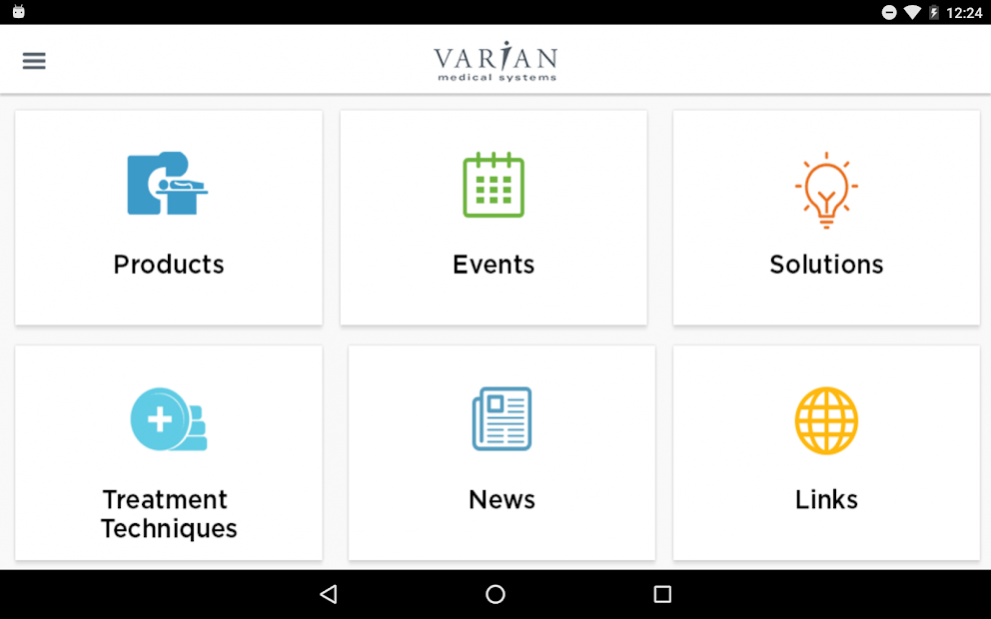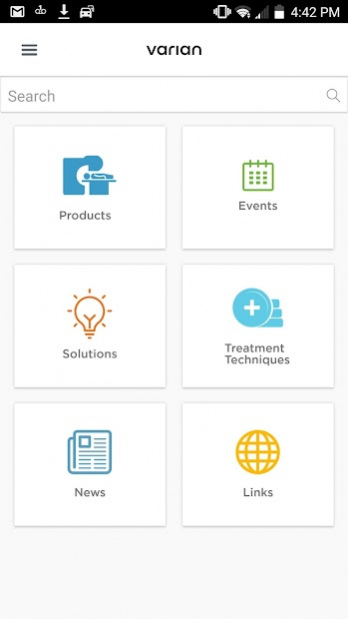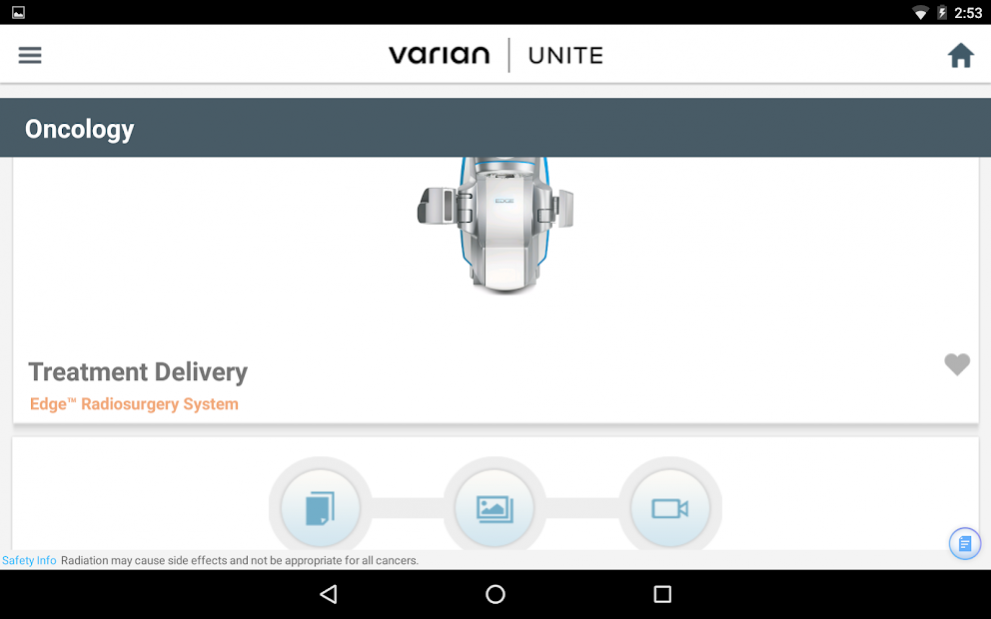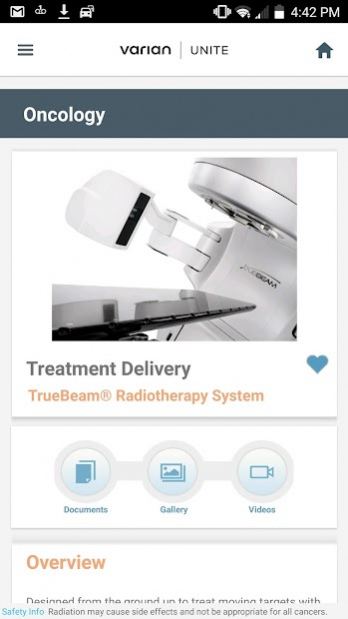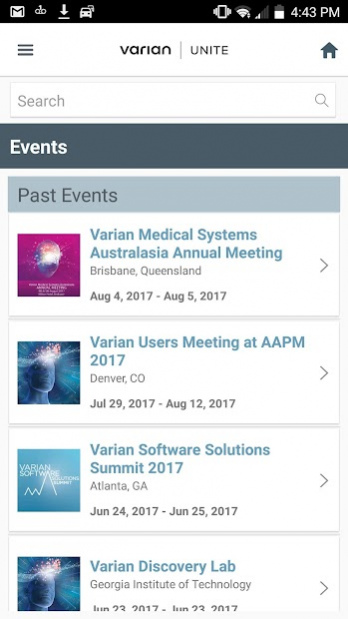Varian Unite 3.8.1
Free Version
Publisher Description
VARIAN | UNITE
The Varian Unite™ mobile app by Varian Medical Systems allows for fast, easy and convenient access to the latest information about Varian Oncology products and solutions, news and events. Stay connected with quick links to OncoPeer™ cloud community, MyVarian customer support services, the Varian treatment center locator, patient resource portal, and much more.
Highlights
• Varian products and technology
• Advanced treatment techniques
• Treatment solutions
• Videos and images
For Healthcare Professionals Only
Intended Use Summary
Varian Medical Systems’ linear accelerators are intended to provide stereotactic radiosurgery and precision radiotherapy for lesions, tumors, and conditions anywhere in the body where radiation treatment is indicated.
Safety Information
Radiation treatments may cause side effects that can vary depending on the part of the body being treated. The most frequent ones are typically temporary and may include, but are not limited to, irritation to the respiratory, digestive, urinary or reproductive systems, fatigue, nausea, skin irritation, and hair loss. In some patients, they can be severe. Treatment sessions may vary in complexity and time. Radiation treatment is not appropriate for all cancers.
About Varian Unite
Varian Unite is a free app for Android published in the Office Suites & Tools list of apps, part of Business.
The company that develops Varian Unite is Varian Medical Systems, Inc.. The latest version released by its developer is 3.8.1.
To install Varian Unite on your Android device, just click the green Continue To App button above to start the installation process. The app is listed on our website since 2021-12-17 and was downloaded 7 times. We have already checked if the download link is safe, however for your own protection we recommend that you scan the downloaded app with your antivirus. Your antivirus may detect the Varian Unite as malware as malware if the download link to com.varian.varianunitetm is broken.
How to install Varian Unite on your Android device:
- Click on the Continue To App button on our website. This will redirect you to Google Play.
- Once the Varian Unite is shown in the Google Play listing of your Android device, you can start its download and installation. Tap on the Install button located below the search bar and to the right of the app icon.
- A pop-up window with the permissions required by Varian Unite will be shown. Click on Accept to continue the process.
- Varian Unite will be downloaded onto your device, displaying a progress. Once the download completes, the installation will start and you'll get a notification after the installation is finished.